HOW TO USE EDUROAM? : การใช้งาน eduroam
What does it do ?
For the traveler : eduroam provides per-user, per-session encrypted network access for visitors from participating institutions, without the need to gain guest credentials on arrival to an eduroam enabled location. The connectivity is instantaneous and the infrastructure is authenticated by the user. Study abroad students can join thousands of eduroam hotspots without any hassle or any data roaming charges.
For the institution : eduroam removes the administrative steps required to provision visitors from other educational institutions. Access between networks from R&E institutions is negotiated once during the federation process and for all members of participating institutions. The eduroam network addresses CALEA requirements for visitors from other schools.
การใช้งาน eduroam
มหาวิทยาลัยเทคโนโลยีราชมงคลศรีวิชัย มีบริการเชื่อมต่อเครือข่าย ชื่อสัญญาณ eduroam สำหรับบริการให้ใช้งานระบบเครือข่าย eduroam ซึ่งได้แก่ กลุ่มสมาสมาชิกของมหาวิทยาลัยสถาบันการศึกษาต่างๆ ทั่วโลก
บุคลากรของมหาวิทยาลัยเทคโนโลยีราชมงคลศรีวิชัยนอกจากจะใช้ในมหาวิทยาลัยเองได้แล้ว ยังสามารถใช้ในพื้นที่ของมหาวิทยาลัยอื่นได้อีกด้วย ในการขอใช้งานครั้งแรก บุคลากรต้องทำการยืนยันข้อมูลการขอใช้ eduroam ก่อนการใช้งานจึงจะสามารถใช้ได้ คลิกที่นี่
บัญชีผู้ใช้งานที่ใช้ยืนยันตัวบุคคลกับ eduroam
- บุคลากร มทร.ศรีวิชัย สามารถใชัระบบบัญชี (e-Passport) เพื่อใช้ยืนยันตัวบุคคลได้ ดังรูปแบบ
สำหรับบุคลากร
ชื่อบัญชี: panuwat.n@rmutsv.ac.th (ใส่แบบเต็มรูปแบบ)
รหัสผ่าน: xxxxxx
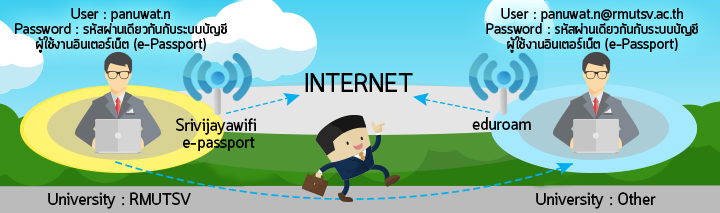
สำหรับนักศึกษา
ชื่อบัญชี: sxxxxx@rmutsv.ac.th (ใส่แบบเต็มรูปแบบ)
รหัสผ่าน: xxxxxx
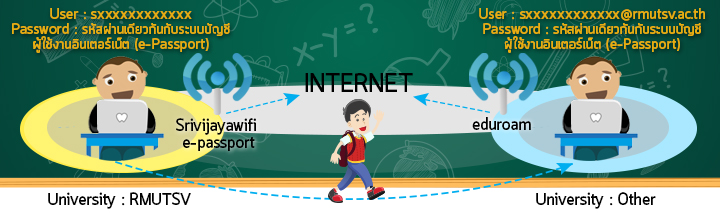
** มหาวิทยาลัยเทคโนโลยีราชมงคลศรีวิชัย ขอสงวนสิทธิ์ในการบันทึกประวัติการใช้งานเครือข่ายอินเทอร์เน็ตของผู้ใช้งานซึ่งเป็นไปตาม พระราชบัญญัติว่าด้วยการกระทำผิดเกี่ยวกับคอมพิวเตอร์ พ.ศ.2550
***มหาวิทยาลัยเทคโนโลยีราชมงคลศรีวิชัย ขอความร่วมมือให้บุคลากร ใช้ระบบเครือข่ายไร้สายในชื่อสัญญาณ eduroam ในมหาวิทยาลับอื่น ตามภารกิจต่างๆ และให้ใช้สัญญาณชื่อ Srivijaya WiFi (802.1x) แทน เพื่อความสะดวกในการตรวจสอบและรักษาความปลอดภัยทางระบบเครือข่าย
คุณสมบัติการเชื่อมต่อ eduroam
SSID: eduroam
Security type: WPA2-Enterprise
Encryption: TKIP/AES
Network authentication method: PEAP (EAP-MSCHAP)
- การตั้งค่าอุปกรณ์สำหรับผู้ใช้งาน eduroam
ที่มา คู่มือการตั้งค่าและการใช้งาน : http://eduroam.uni.net.th/
ข้อกำหนดในการใช้งาน- สามารถใช้งานเว็บไซต์ และ vpn เท่านั้น